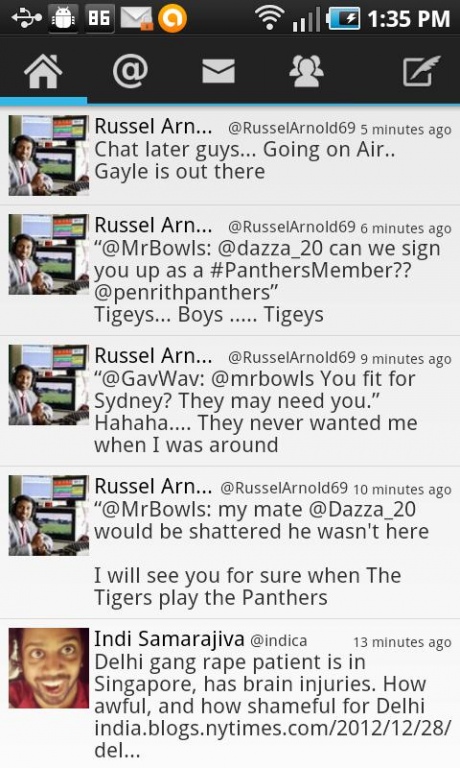Kichibichiya 0.2.2.7
Free Version
Publisher Description
There are many twitter clients for android but none of them has support for sinhala language. Which means sri lankan majority of twitter users cant view local language tweets on their android phones. So we came up with a user friendly twitter client with Sinhala language support built on it.
*users can swipe to switch tabs. Built in tabs are home, mensions, Direct messages and Accounts. Users can add custom tabs if they wanted to.
other features
• Pure & Clean Holo design works for pre-ICS devices
• Two themes (dark and light theme)
• Dual pane layout for Tablets
• Inline image preview
• Built in image viewer and map viewer
• Custom tabs
• Direct messages with conversation style
• Filters (block unwanted tweets)
• Drafts feature
• t.co link auto expanding
• Multiple account support
• Custom OAuth consumer key/secret
• Basic features supported for StatusNet/Fanfou
• Direct login with user name and password
• GZip compressing for API requests
kichibichiya is based on the open source project Twidere.
since Twidere is licenced under GPL v3 kichibichiya is GPL v3 too. visit http://code.google.com/p/kichibichiya/ for source code.
special thanks to Lishan Puwakovita for graphic designing.
About Kichibichiya
Kichibichiya is a free app for Android published in the Chat & Instant Messaging list of apps, part of Communications.
The company that develops Kichibichiya is pahans. The latest version released by its developer is 0.2.2.7.
To install Kichibichiya on your Android device, just click the green Continue To App button above to start the installation process. The app is listed on our website since 2013-01-13 and was downloaded 17 times. We have already checked if the download link is safe, however for your own protection we recommend that you scan the downloaded app with your antivirus. Your antivirus may detect the Kichibichiya as malware as malware if the download link to com.pahans.kichibichiya is broken.
How to install Kichibichiya on your Android device:
- Click on the Continue To App button on our website. This will redirect you to Google Play.
- Once the Kichibichiya is shown in the Google Play listing of your Android device, you can start its download and installation. Tap on the Install button located below the search bar and to the right of the app icon.
- A pop-up window with the permissions required by Kichibichiya will be shown. Click on Accept to continue the process.
- Kichibichiya will be downloaded onto your device, displaying a progress. Once the download completes, the installation will start and you'll get a notification after the installation is finished.